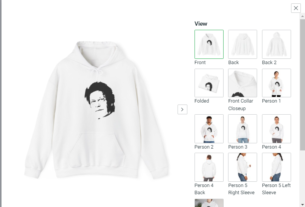Welcome to BegunPro.com, your go-to destination for unlocking the secrets of success in the world of Faceless YouTube channels! If you’ve ever wondered how some creators manage to build thriving online communities without revealing their faces, you’re in the right place.
In our journey together, we’ll be decoding the strategies and techniques that go into crafting a successful Faceless YouTube channel. Whether you’re camera-shy, value your privacy, or simply prefer to let your content take the spotlight, we believe that you can achieve greatness on YouTube without showing your face.
Creating a faceless YouTube channel can be a strategic decision for various reasons, and it often involves maintaining privacy, focusing on content rather than personal branding, or catering to a specific niche where the creator’s identity is not crucial. Here’s a step-by-step guide on how to create a faceless YouTube channel, why it might be beneficial, and its income potential:
Identify Your Niche
Identifying a niche is a crucial step in creating content, whether it’s for a blog, YouTube channel, or any other platform. A niche is a specialized segment of the market that caters to a specific audience.
Here is a list of tools that can help you identify a niche for your content
1. Google Trends:
- Google Trends allows you to explore the popularity of search queries over time. It can help you identify trending topics and assess their search volume.
2. AnswerThePublic:
- AnswerThePublic generates content ideas by visualizing the questions people are asking about a particular topic. It can help you understand what your audience is curious about.
3. Ubersuggest:
- Ubersuggest provides keyword ideas, search volume, and competition data. It’s useful for understanding the SEO landscape for specific topics.
4. BuzzSumo:
- BuzzSumo helps you discover popular content in your industry. You can analyze what type of content performs well and identify potential niches.
5. SEMrush:
- SEMrush is an all-in-one marketing toolkit that includes keyword research, competition analysis, and SEO insights. It can help you identify profitable niches and assess your competitors.
6. Ahrefs:
- Ahrefs is a comprehensive SEO tool that provides keyword research, backlink analysis, and competitor research. It’s valuable for understanding the search landscape.
7. Google Keyword Planner:
- Google Keyword Planner is a tool within Google Ads that helps you discover keywords related to your niche and provides insights into their search volume.
8. Quora:
- Quora is a question-and-answer platform. Explore topics related to your interests, and observe the questions people are asking to identify potential niches.
9. Reddit:
- Reddit has numerous subreddits covering a wide range of topics. Engage in relevant communities to understand popular discussions and potential niche opportunities.
10. Facebook Groups:
- Explore Facebook Groups related to your interests. Pay attention to the discussions and common problems people are facing in those groups.
11. TrendHunter:
- TrendHunter focuses on trend analysis and innovation. It can help you identify emerging trends and niches.
12. SpyFu:
- SpyFu allows you to spy on your competitors by providing insights into their keywords and advertising strategies.
13. Exploding Topics:
- Exploding Topics identifies trending topics that are gaining popularity. It’s useful for staying ahead of emerging trends.
14. Trello:
- Trello is a project management tool that can help you organize and brainstorm niche ideas. Create boards for different topics and add potential ideas.
15. Niche Laboratory:
- Niche Laboratory is a tool that generates keyword suggestions and helps you analyze niche competition.
Remember to combine insights from multiple tools to get a comprehensive understanding of potential niches and audience interests. Additionally, your personal knowledge and intuition play a crucial role in identifying a niche that aligns with your interests and expertise.
After Identifying the niche, Setup YouTube channel and Create Videos.
Creating YouTube videos with the help of AI tools can streamline your workflow and enhance the quality of your content. Here are some AI tools that you can leverage for different aspects of video creation:
1. Script and Content Creation:
- OpenAI’s GPT-3:
- Use GPT-3 for generating video scripts or outlines. It can help you come up with engaging and relevant content ideas.
2. Voiceover and Narration:
- Descript:
- Descript offers a feature called Overdub that allows you to create a realistic AI voiceover using your own voice.
- Amazon Polly:
- Amazon Polly is a text-to-speech service that can convert your written script into lifelike speech.
3. Video Editing:
- RunwayML:
- RunwayML provides various models for video editing, style transfer, and visual effects. It can automate certain aspects of video editing.
- Lumen5:
- Lumen5 uses AI to turn text content into engaging video presentations, making video creation more accessible.
4. Thumbnail Design:
- Canva:
- Canva uses AI to suggest design elements for thumbnails. It’s a user-friendly tool that can help you create eye-catching thumbnails.
5. Transcription and Subtitles:
- Otter.ai:
- Otter.ai offers AI-driven transcription services, making it easier to add subtitles to your videos for accessibility and SEO purposes.
- Happy Scribe:
- Happy Scribe is another tool for automated transcription and subtitle generation.
6. Stock Footage and Images:
- RunwayML and Artbreeder:
- Use these tools to generate or modify AI-generated images and videos for unique and visually appealing content.
- Unsplash and Pexels:
- While not AI-driven, these platforms provide high-quality stock footage and images that you can use in your videos.
7. Content Planning and SEO:
- Ahrefs and SEMrush:
- These tools use AI to help with keyword research, content planning, and SEO optimization for your YouTube videos.
8. Background Music:
- Amper Music:
- Amper Music uses AI to generate custom background music for your videos based on your preferences.
9. Video Analytics:
- YouTube Analytics:
- Utilize YouTube’s built-in analytics to understand your audience and optimize your content strategy based on viewer behavior.
10. Video Compression:
- FFmpeg:
- While not AI-based, FFmpeg is a powerful tool for video compression and conversion, helping you optimize file sizes without compromising quality.
Important Note:
Before using any AI tool, ensure that you understand its terms of service and any potential copyright implications. Additionally, while AI tools can enhance efficiency, human creativity and judgment are crucial for creating engaging and authentic content. Experiment with these tools to find the right balance for your unique style and audience.
This article serves as your guide, offering a path to explore and understand this unique landscape.
Your time is precious, and I encourage you to invest it in learning, planning, and devising a strategy that aligns with your goals. This scheme is not just about information; it’s an opportunity for you to craft your own path to success.
As we move forward, I’ll be sharing more tips and insights to help you automate and streamline your journey. Think of this as a collaborative effort — your dedication, combined with the knowledge we’ll unfold together, will pave the way for your success.
Stay tuned, stay inspired, and feel free to reach out with any specific questions or areas where you’d like further guidance. This is your journey, and I’m here to support you every step of the way.