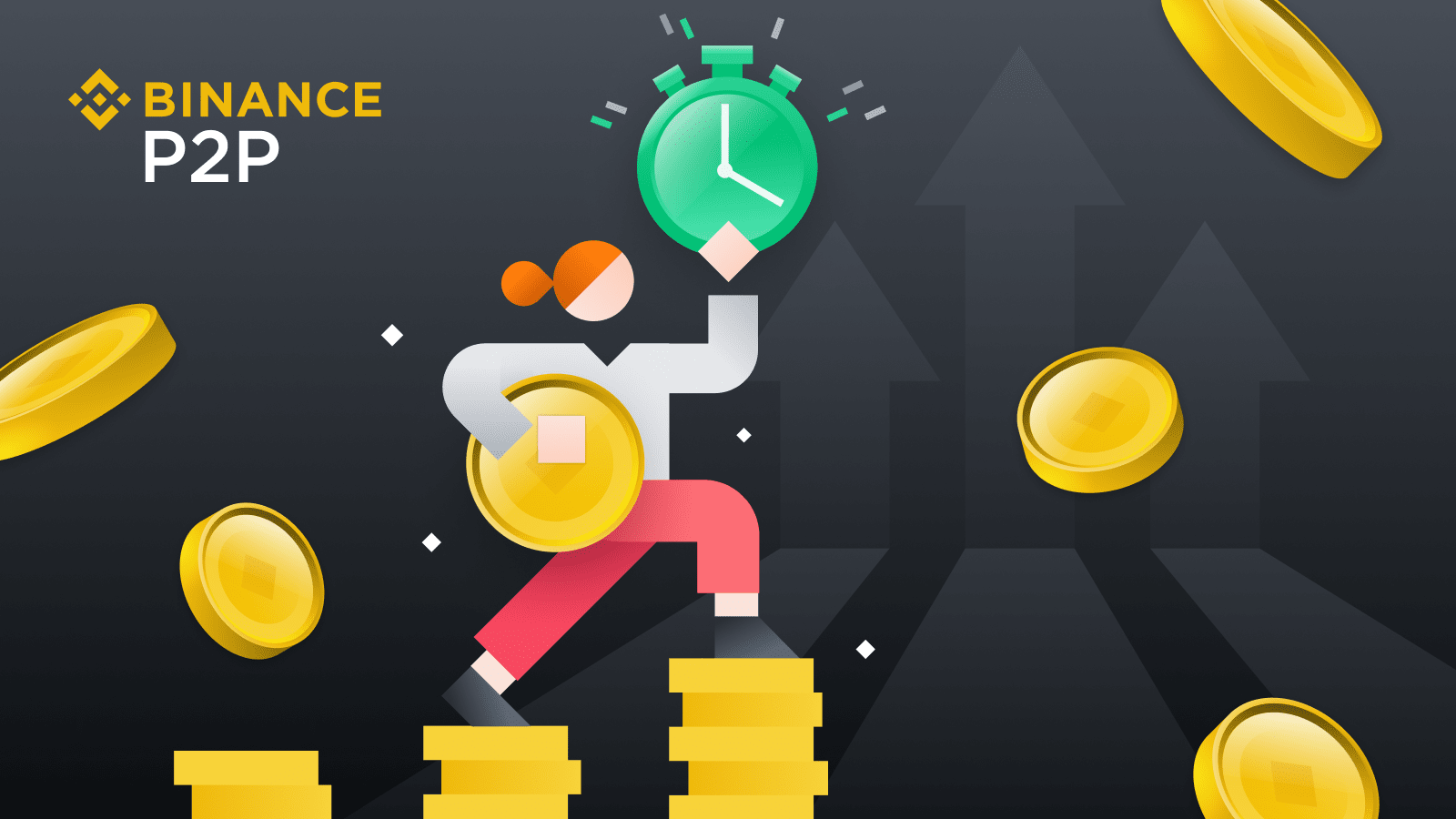P2P in Binance refers to “Peer-to-Peer” trading. Binance Peer-to-Peer (P2P) trading platform allows users to buy and sell cryptocurrencies directly with each other using their local currencies. This feature acts as a marketplace where users can find one another to trade cryptocurrencies without the need for an intermediary.
Here’s a brief overview of how Binance P2P works:
User-to-User Trading:
- Binance P2P enables direct transactions between users, allowing them to buy or sell cryptocurrencies using their preferred local payment methods.
Variety of Payment Options:
- Users can choose from a variety of payment options, including bank transfers, mobile wallets, and other payment methods supported in their region.
Currencies Supported:
- Binance P2P supports various local currencies, making it convenient for users to trade in their respective fiat currencies.
Have you created you Binance account? If not yet, Follow this link for Guidelines
After Creating Binance account, Now its time to download Binance Application from google play store.
- Open Google Play store from your phone and search Binance.
- In search results app will appear with 50M+ downloads
- Open application and and enter username and password.
Such Interface will open on the application.
Here at bottom you have five menus
- Home
- Markets
- Trades
- Futures
- Wallets
At this moment we are at home page. When you click on total Balance toggle, it shows several menus including P2P.
Select P2P
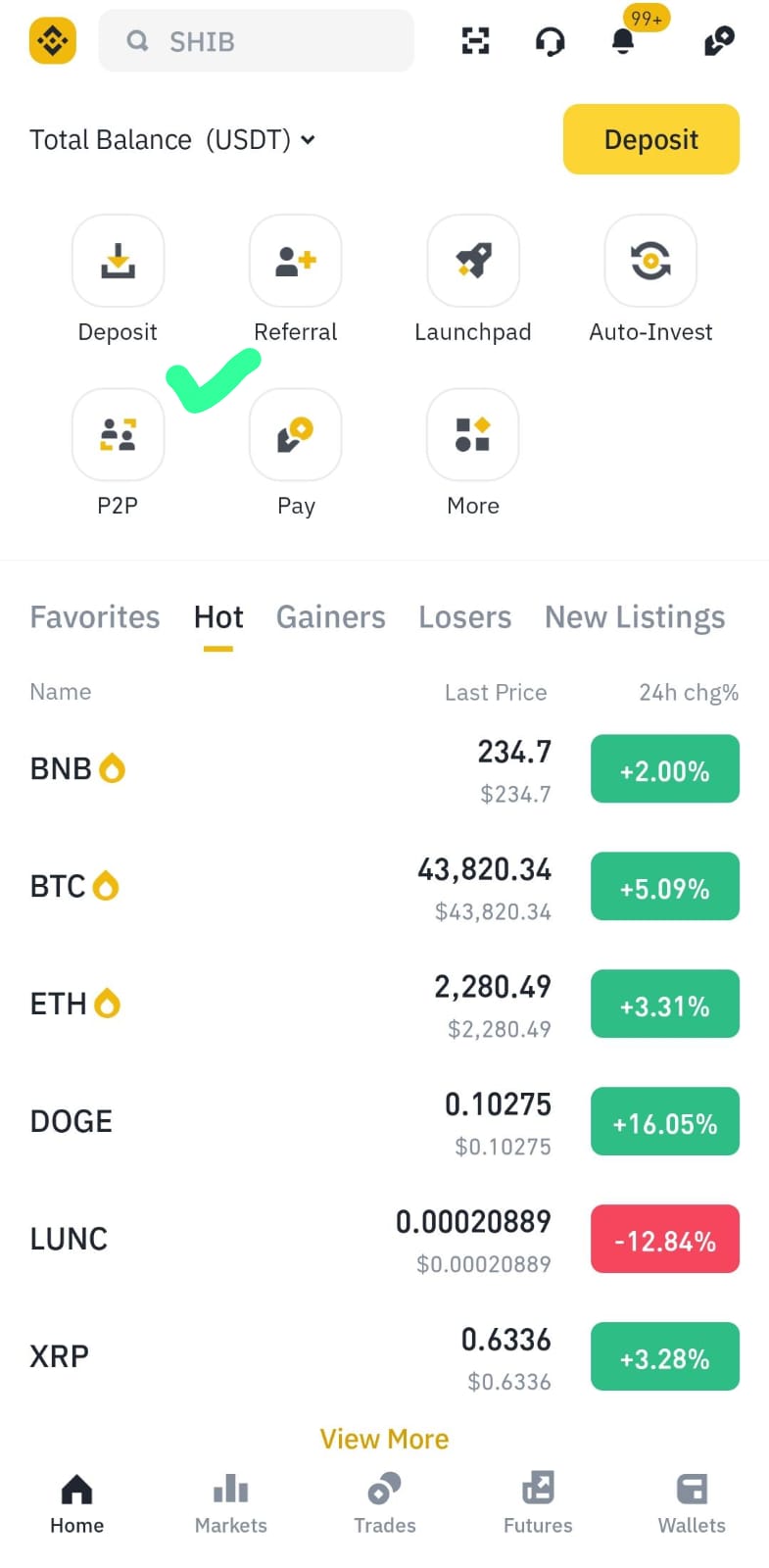
P2P Page
Now you are on p2p page.
Here you have two main options
- BUY
- SELL
You have to BUY USDT to trade coins, so select BUY.
At top right side, there is toggle of currency.
Select PKR.
On third line after BUY and SELL Option along with USDT you have two more important Options
- Amount
- Payment
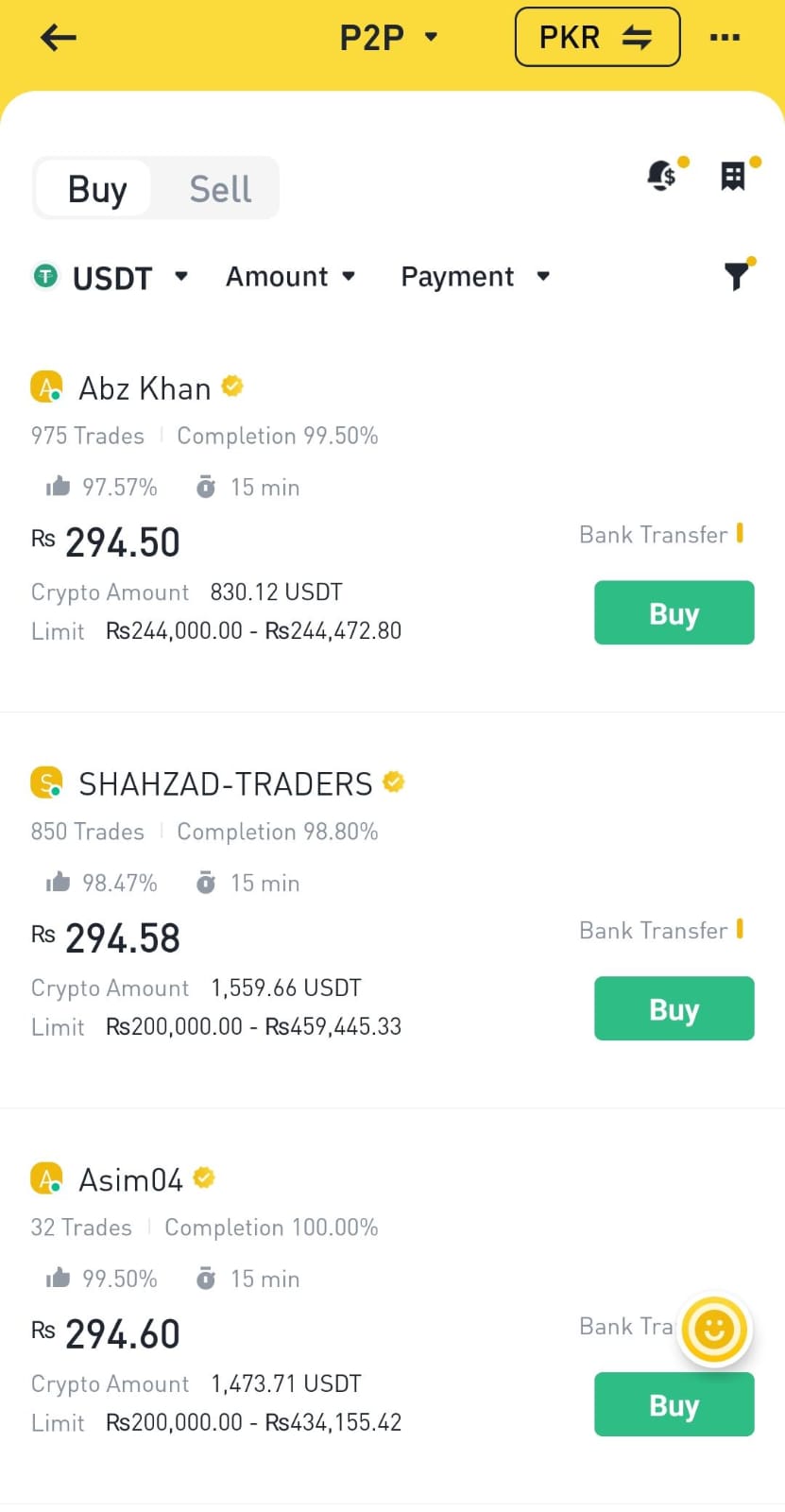
Payment Methods
When you click on Payment toggle, mini pop up will appear with Pakistani Payment methods, Here you have:
- Easy Paisa
- RAAST
- Meezan Bank
- UPaisa
- NayaPay
- UBL
Select any suitable method and press confirm.
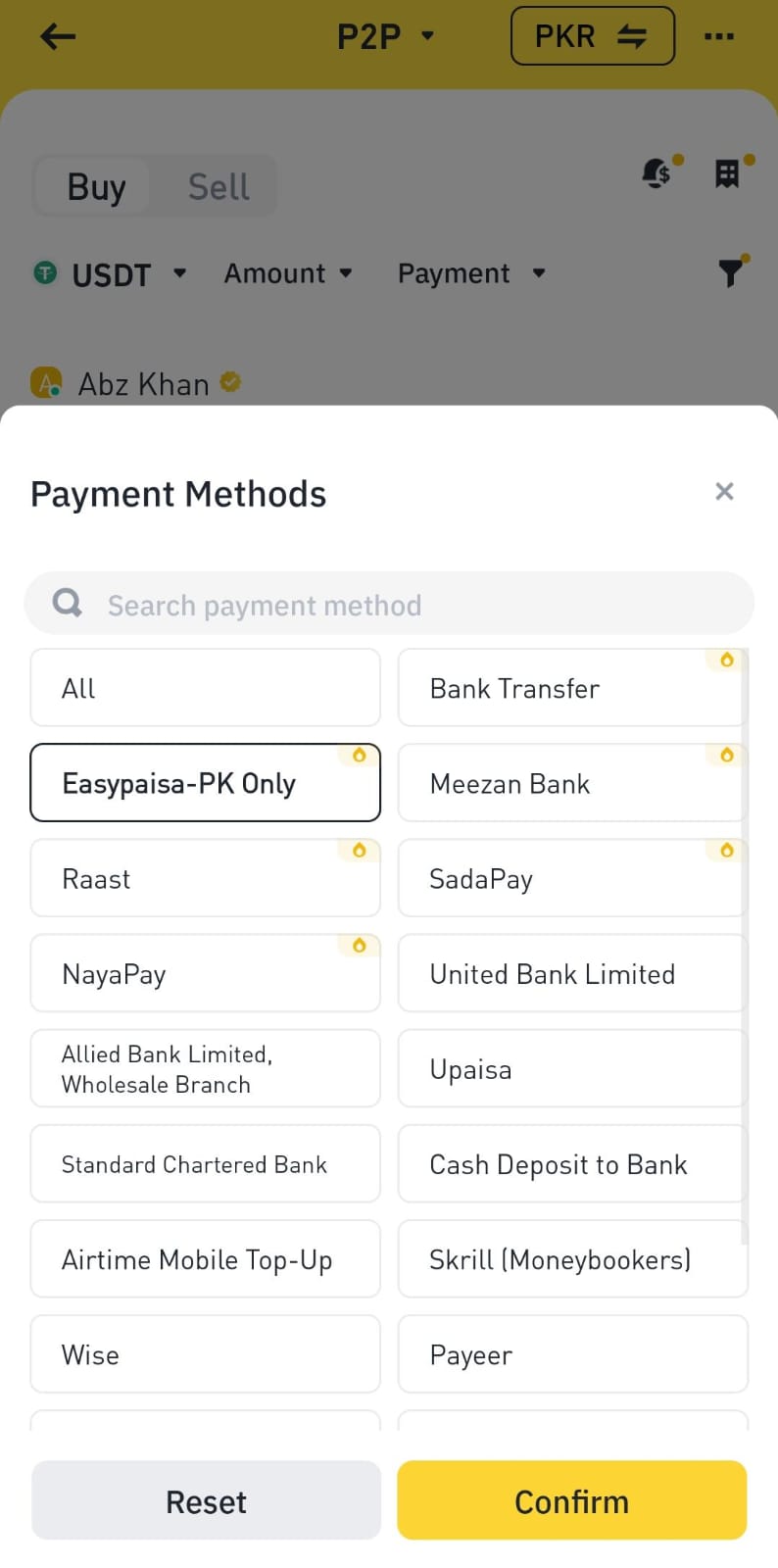
- I have selected easy paisa and landed on this page.
- Here I need to enter amount for purchasing dollars.
- I have entered 50k rupees, at initial, (later i will show you how can to turn this 50k into 3x, in few Trades InshaAllah.)
- Press Buy USDT.
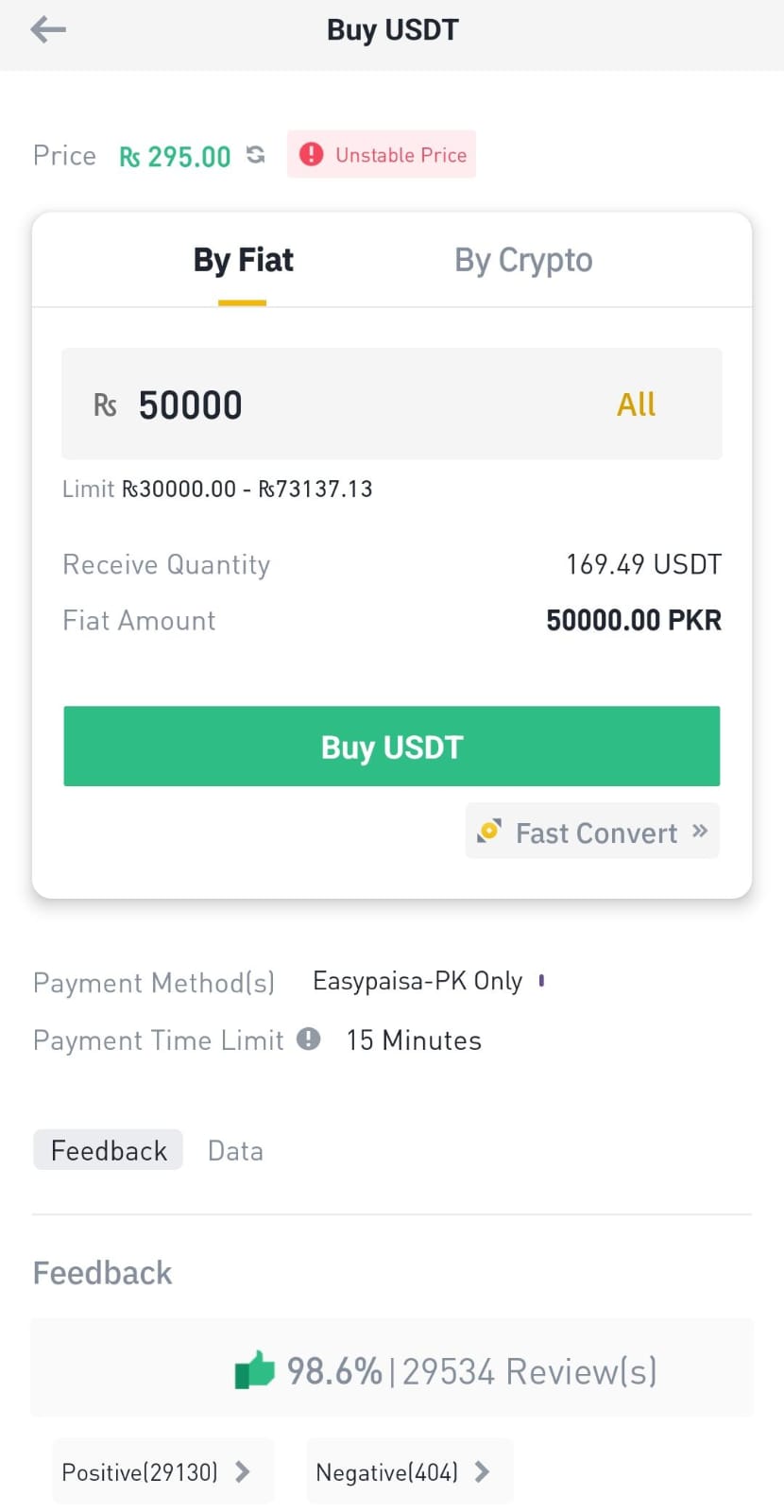
As you can see, USDT Purchased successfully and landed showing into my funding wallet.


Great job! You’ve finished two important steps: creating your Binance account and buying USDT. Now, let’s dive into the next steps. I’ll guide you on placing trades, understanding various trade types, and achieving successful trades.
Stay excited and stay connected! Subscribe to our newsletter and follow us on social media for the latest updates. In the upcoming steps, I’ll share valuable insights into trading strategies, reading market data, analyzing charts, and selecting the right coins. Keep going, and let’s make your trading journey a successful one!