Before we dive into the exciting world of Python coding, let’s set up your environment. Follow these steps to get Python up and running on your computer and explore some online editors:
Setting Up:
Download Python:
- Visit the official Python website.
- Navigate to the “Downloads” section.
- Choose the appropriate version for your operating system (Windows, macOS, or Linux).
- Follow the installation instructions provided on the website.
Verify Installation:
- Open a command prompt (Windows) or terminal (macOS/Linux).
- Type
python --versionorpython -Vand press Enter. You should see the installed Python version.
Installing a Code Editor:
- Install Visual Studio Code from this link
- At start, you will see the welcome note. Ignore that and go to File > New Text File or use the keyboard shortcut Ctrl + N to create a new file. After that, write a simple print expression to display “Hello World.”
- Save the file using Ctrl + S. Select the file directory and type the file name. Make sure to add `.py` at the end of the file name.
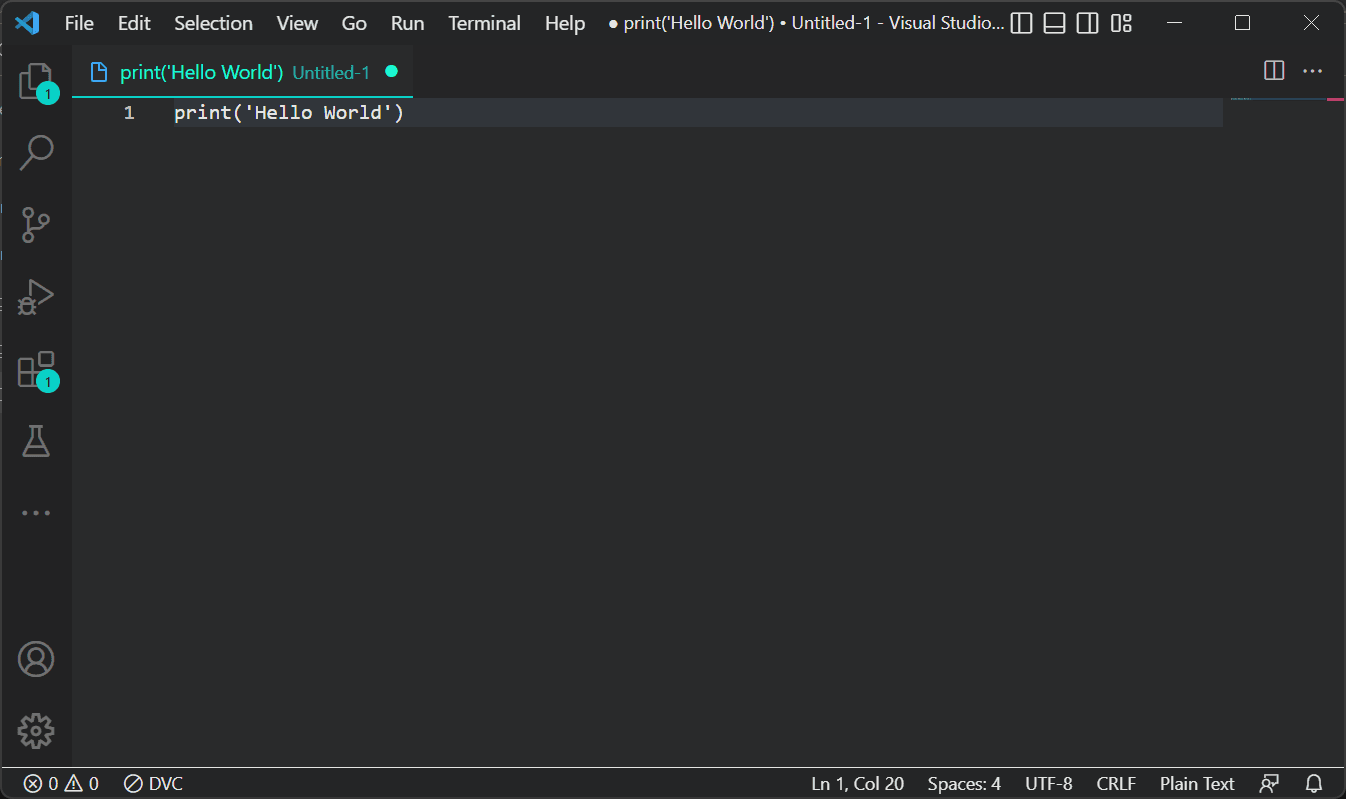
To run the Python file, we need to select the Python interpreter. By default, the Anaconda environment comes with Python version 3.9.13.
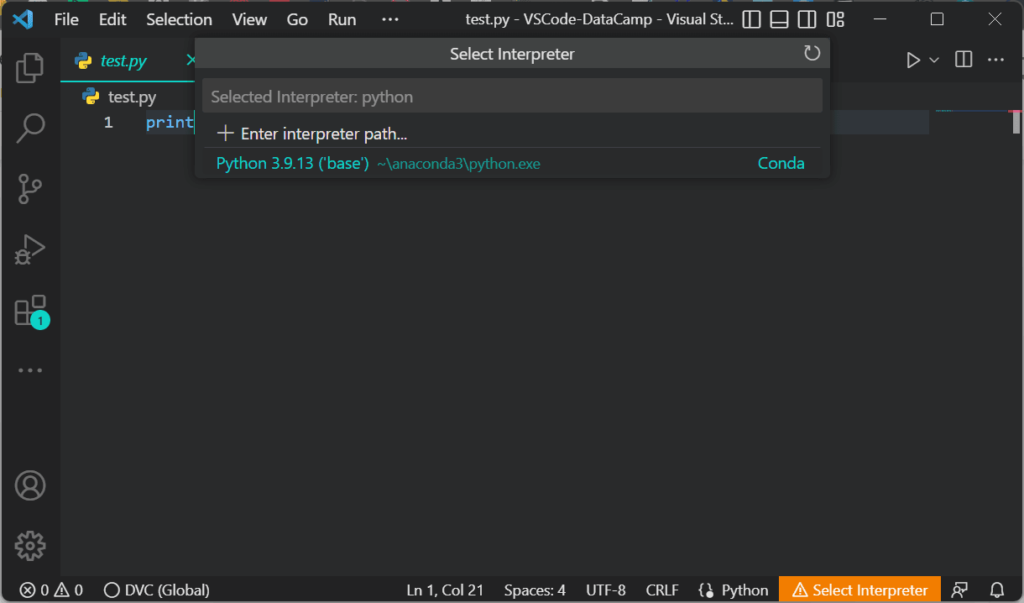
How to install a VSCode Extension
Click on the box icon on the activity bar or use a keyboard shortcut: Ctrl + Shift + X to open the extension panel. Type any keyword in the search bar to explore all kinds of extensions.
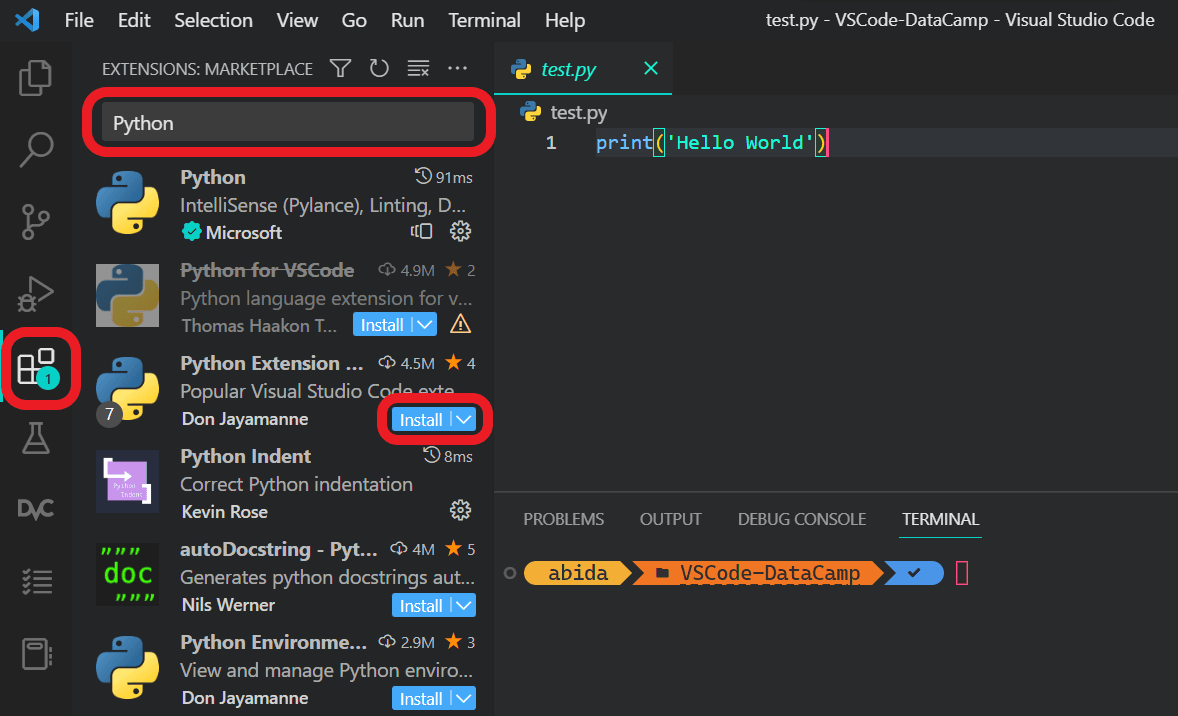
Congratulations on completing Day 0 of your Python learning journey! You’ve successfully set up Python on your computer, explored the basics of a code editor, and even coded a simple “Hello, World!” program. This is just the beginning of an exciting adventure into the world of programming.
To continue your learning and receive updates on upcoming lectures, consider subscribing to our newsletter. Subscribers get exclusive access to additional resources, tips, and notifications about new content.
Stay tuned for the upcoming lectures in our Python learning series. To subscribe and access a table of contents for all upcoming lectures, click here. Don’t miss out on the opportunity to deepen your Python knowledge and enhance your coding skills.
Exploring Online Editors:
In addition to local setups, you can also code Python online using web-based editors. Here are a few popular ones:
Repl.it:
- Visit Repl.it.
- Create an account (optional).
- Choose “Python” as your language, and you can start coding immediately.
Jupyter Notebooks (Google Colab):
- Explore Google Colab.
- Great for data science and machine learning projects.
- Requires a Google account.
Trinket:
- Visit Trinket.
- An online platform for coding in Python.
- No account needed to start coding.
Choosing the Right Option:
- Here we will use VS code.
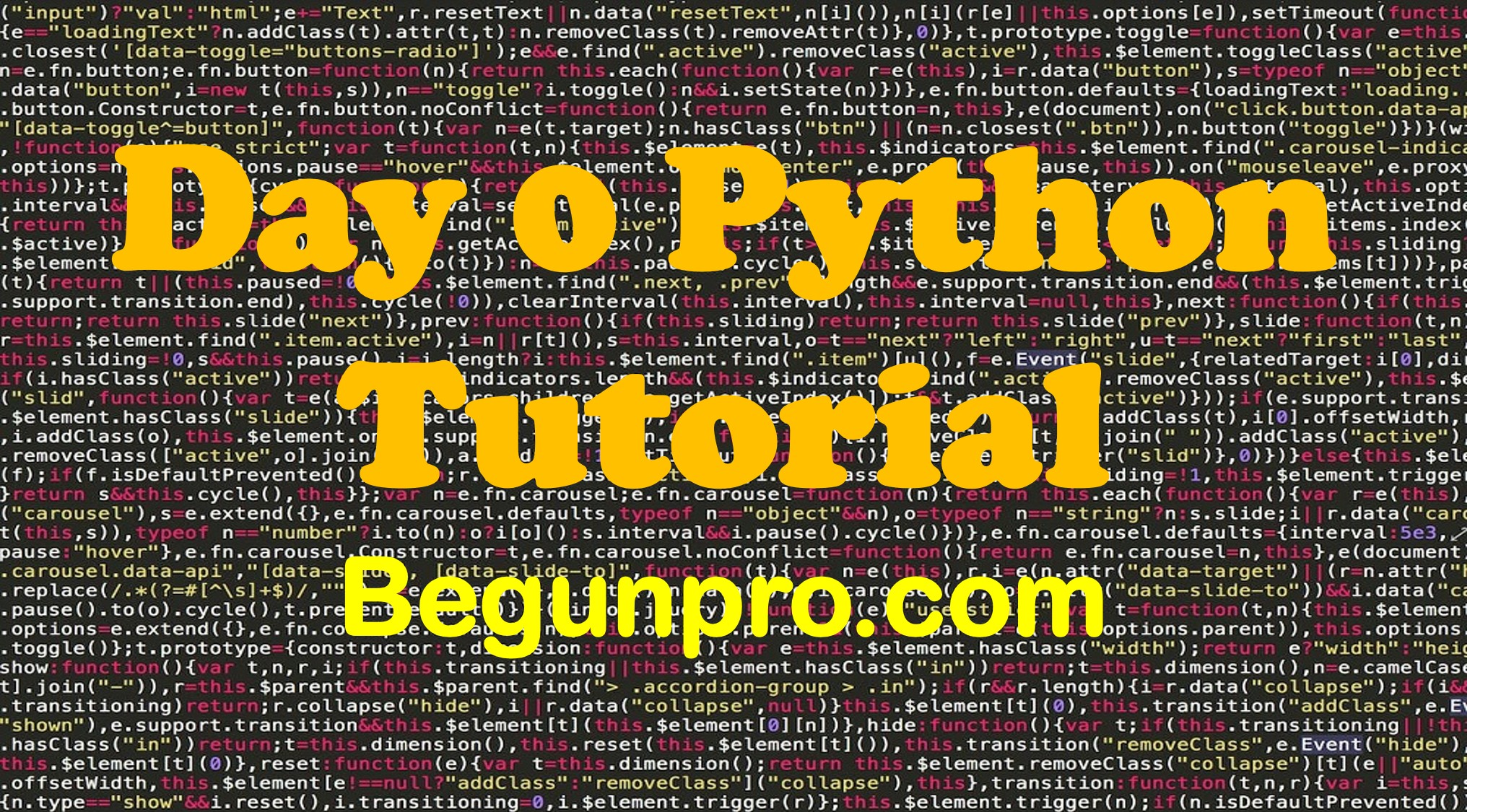

1 thought on “Day 0: Setting Up Python and Exploring Online Editors”
Comments are closed.